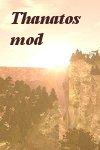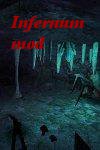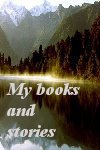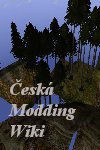[Blender] Modelling
Re: [Blender] Modelling
S tímhle problémem jsem se setkal i já! Vyřešil jsem to že jsem je spojil  a ted elegantní řešení please
a ted elegantní řešení please 
- Kaiser
- The Dark Mages Mod Team
- The Dark Mages
- The Dark Forests Times
- Unknown hero

- Posts: 18441
- Joined: Tue Sep 25, 2012 9:25 pm
Re: [Blender] Modelling
Spojit nelze. Vzhledem k omezeni 65k vertexu/facu na objekt bych limit presahl.
-

Aeternitas - The Dark Mages Mod Team
- The Dark Mages
- The Modders
- The Dark Forests Times
- The Highest Dark Mage

- Posts: 34960
- Joined: Mon Sep 24, 2012 8:15 pm
- Location: Nordmar Highland
Re: [Blender] Modelling
Aeternitas wrote:Spojit nelze. Vzhledem k omezeni 65k vertexu/facu na objekt bych limit presahl.
o to se snad staras az pri exportu ne? Ja osobne pracuju jen s jednim hlavnim meshem a vzdy ho rozseknu jen pro export.
Dubotchugh yIpummoH.
-

Velky Dyrian - The Dark Mages Mod Team
- The Dark Mages
- The Dark Forests Times
- Dragonkiller

- Posts: 5905
- Joined: Tue Sep 25, 2012 5:04 pm
Re: [Blender] Modelling
Ty to pri kazdem exportu rucne rozsekavas? To musi byt prece narocne, ne?
(na veci to ale nezmeni, protoze ve chvili, kdyz se mesh rozsekne na vice objektu, automaticky se materialy prejmenuji)
(na veci to ale nezmeni, protoze ve chvili, kdyz se mesh rozsekne na vice objektu, automaticky se materialy prejmenuji)
-

Aeternitas - The Dark Mages Mod Team
- The Dark Mages
- The Modders
- The Dark Forests Times
- The Highest Dark Mage

- Posts: 34960
- Joined: Mon Sep 24, 2012 8:15 pm
- Location: Nordmar Highland
Re: [Blender] Modelling
V 3ds maxu je to jednoduche. Proste si od oka oznacim urcite mnozstvi polygonu. Duplikuju cely objekt vcetne toho oznaceni, v jednom objektu pak ty oznacene polygony smazu a v druhem nejdriv invertuju vyber a teprve pak mazu polygony.
A o materialy se postara samotny 3ds max.
A o materialy se postara samotny 3ds max.
Dubotchugh yIpummoH.
-

Velky Dyrian - The Dark Mages Mod Team
- The Dark Mages
- The Dark Forests Times
- Dragonkiller

- Posts: 5905
- Joined: Tue Sep 25, 2012 5:04 pm
-

Aeternitas - The Dark Mages Mod Team
- The Dark Mages
- The Modders
- The Dark Forests Times
- The Highest Dark Mage

- Posts: 34960
- Joined: Mon Sep 24, 2012 8:15 pm
- Location: Nordmar Highland
Re: [Blender] Modelling
Zdravím viete mi niekto poradiť ako sa mám zbaviť tej čiernej farby? http://prntscr.com/6vkgg7
S taboulkou na pravo som nič nerobil iba som si dal dole UV/image editor a hore do edit modu a nastavil vedla toho TEXTURE potom som dal dole image a vyhladal obrázok klikol na polygon a stlačil u a upwrap.
Neviete ako sa mám zbaviť tej černoty?
Poprípade iný spôsob zadávania textúr s tabulkou na pravo.
S taboulkou na pravo som nič nerobil iba som si dal dole UV/image editor a hore do edit modu a nastavil vedla toho TEXTURE potom som dal dole image a vyhladal obrázok klikol na polygon a stlačil u a upwrap.
Neviete ako sa mám zbaviť tej černoty?
Poprípade iný spôsob zadávania textúr s tabulkou na pravo.
- Boris
- Ishtar soldier

- Posts: 538
- Joined: Wed Jul 30, 2014 11:58 am
Re: [Blender] Modelling
Tá černota je tma. Ak to chceš znova vidieť klasicky, prepni si dole mód na Solid.
Lorem ipsum dolor sit amet, consectetuer adipiscing elit. Donec odio. Quisque volutpat mattis eros. Nullam malesuada erat ut turpis. Suspendisse urna nibh, viverra non, semper suscipit, posuere a, pede.
-

Richie - The Dark Mages Mod Team
- The Dark Mages
- The Modders
- The Man with the Whip

- Posts: 27514
- Joined: Mon Sep 24, 2012 9:59 pm
topic author
Who is online
Users browsing this forum: No registered users and 1 guest